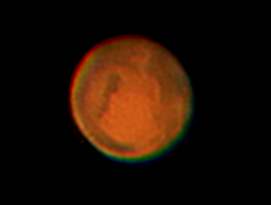The first chance to observe 2016 Mars opposition was the beginning of June, motivating me to use my EOS 60Da for planetary imaging with BackyardEOS. Starting in May, Mars headed towards opposition on May 22nd towards a cycle of favorable oppositions, with Mars near perihelion, while Earth is near aphelion. But there was gruesome weather in Europe in May (and still is in June). So if the picture is far from perfect that is due to conditions and my beginner status in planetary imaging. Some suggestion are here: Imaging mars.
I am a planetary imaging beginner, but the trick is to use the 5x movie mode to minimize any pixel compression. I’d use at least a 2x Barlow and got a copy of Backyard EOS Premium. It has a planetary mode that pretty much automates the imaging process. A dedicated planetary camera does a better job, but the Canon -which you might already have – does reasonable well.
Mars rose opposite at around 10:00 Universal Time (UT) on Sunday, May 22nd and its closest pass to the Earth eight days later on May 30th, at 75.3 million kilometers distant. This discrepancy is due to the elliptical nature of planetary orbits, as Mars races towards perihelion on October 29th, 2016, while Earth heads towards aphelion on July 4th, 2016.
While observing Mars in the eyepiece is great fun, I wanted try t photographing the red planet. This was accomplished using a digital SLR attached to a 8″ Newton 1200mm telescope with my Canon 60Da. Its been a while I did planets using the EOS Utility software that came with my camera. The key is to use the 5x zoom mode (using live view) or the 640×480 crop mode (which the Canon 60D(a) has) to record images without compression artifacts. I stayed away from BackyardEOS (BYEOS) since I didn’t think that I needed it. When I finally tried it with Mars, I was delighted to find how useful it was. It is very well suited for real-time observing with my camera. One can certainly get by without it, but BYEOS is very nice and easy to use.
Due to a planet’s small apparent size, you’ll need to magnify the image so that it’s sufficiently sampled by the pixels in your camera. The amount of magnification should be based on the camera’s pixel size. I used a medium-quality Barlow or minimum eyepiece projection to increase my effective focal length.