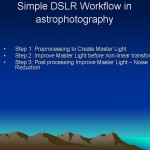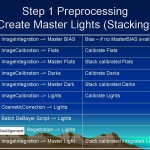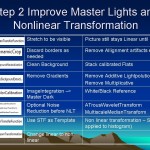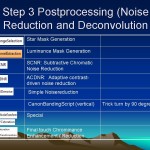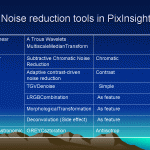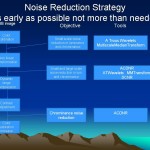PixInsight runs as native 64-bit application on my Linux (SUSE 13.1) and Microsoft Windows 7 dual boot system. PixInsight is a strongly multithreaded environment able to exploit all processors and processor cores available on all platforms and hardware architectures. It is therefore utilizing resources very well.
First stop: Workshop Interstellarum (German, Ausgabe 86-92 (2013)
Basics and Overview- Artikel 1 zeigt einen kompletten Ablauf, Autor: Herbert Walter
- Artikel 2 Erstellen und Anwendung von Masken. Autor: Herbert Walter
- Artikel 3 Schärfen und Rauschreduktion in Astroaufnahmen. Autor: Daniel Gütl
- Artikel 4 Bearbeiten von Nebeln und Galaxiendetails. Autor: Daniel Gütl
- Artikel 5 Deconvolution. Autor: Herbert Walter
- Artikel 6 Astrometrische Berechnung von Bildern und Objektidentifizierung. Autor: Herbert Walter
Typical workflow
The featured picture shows a typical result of the workflow, using Bias, Darks, Flats and 13 Lights each 5 Minutes of the M100, using PixInsight 1.8.1 Linux (Suse 13.1). They are thre major steps.
Data Reduction to get a Master Image (Preprocessing)
Linear Workflow to improve Masterimage
Non Linear Workflow (Postprocessing)
PixInsight Workflow I PixInsight Workflow II
Second stop: Reference (Links)
BackgroundModelization ColorCalibration ColorManagement ColorSpaces
Third stop: video tutorials
An image is worth a thousand words; a video is worth a thousand images. From the very basics of PixInsight’s graphical user interface, to in-depth descriptions of processing tools and techniques, watching PixInsight’s video tutorials is the best way to learn and get the most out of PixInsight.
Tutorial by Vicent Peris (OAUV/PTeam) HD720p, 2 videos, total duration 27:06
Original raw data by Jack Harvey and Steven Mazlin (SSRO/PROMPT/CTIO).
- IP4AP – PixInsight video tutorials by Warren Keller and Rogelio Bernal Andreo.
- PixInsight video tutorials by Harry Page.
- PixInsight video tutorials by Gerald Wechselberger.
- PixelMath Basic Functions Part I – Video, 40min 111MB
- PixelMath Basic Functions Part IIA – Video, 22min 82MB
- PixelMath Basic Functions Part IIB – Analyses, Masks and Midtonetransfer – Video, 32min 83MB XPSM File
- How to Enhance Nebula without Pushing the Stars – Video, 20min 63MB
- How to Reduce the Diameter of Stars – Video
- Noise reduction in astrophotography: Tools in PixInsight – Powerpoint
- Image integration techniques: Increasing SNR and outlier rejection with PixInsight – Powerpoint
Special Articles and powerpoint
Misc- Erstellen von Masken in PixInsight – Powerpoint
- Masken – erstellen mit Clonestamp > Video
- Deconvolution > Video > Powerpoint
- Speichern im Format JPEG > Powerpoint > PDF
- CloneStamp > PDF > Powerpoint
- Sterne verkleinern – verschiedene Anwendungen > Video
- Modul BLINK > Video
- Previews > Video
- Begriffserklärung: linear / nicht linear > Video
- ScreenTransferFunction STF > Video
- Einführung Script BatchPreprocessing > Video
- Erstellung von Master BIAS/DARK/FLAT – PDF
- Farbkalibrierung in PixInsight – Alternative: eXcalibrator – Powerpoint
- StarMonitor, Blink und SubframeSelector zum Selektieren von Einzelframes – Powerpoint
- Wieviele Bilder wurden integriert?
- Wie kann man in PI Sterne verkleinern?
- Wie kann man Störpixel entfernen?
- Flat – Sättigung ( Helligkeit) messen
- Die Änderungen am Bild lassen sich nicht speichern
- NO CONVERGENCE?
- Kanäle addieren – zB 80% Rot und 20% Ha?
- Bilder werden verdreht bzw. gespiegelt angezeigt – warum?
- ScreenTransferfunction STF
- STATISTICS
- BatchPreprocessing
- ClassicStarmask meldet einen Fehler?
- Kombinieren von Ha-OIII_LRGB – Video 97MB 29min PDF
- Scripts – Video
- Bilder, Rahmen und Texte einfügen – Video
- Einführung Pixelmath – Video 112MB 39min
- Pixel Math Teil IIa – Video (85MB)
- Pixel Math Teil IIb – Video (85MB)
- Erstelle Profil eines Bildes – Video ~25MB MAKRO
- Sterne verkleinern – die etwas andere Methode – Video Deutsch
- “Die rauschige Galaxie” – Powerpoint
- Die Luminanzkoeffizienten im RGBWorkingSpace
- HDRMultiscale – Dunkle Bereiche verstaerken
- Das sRGB Gamma und seine Bedeutung
- ImageSolver / Annotation – Powerpoint (Info zu den Datenbanken – word doc)
- Mond Schärfen – Powerpoint
- Rauschreduzierung in PI 1.7 – Powerpoint
- LinearFit – super Beispiel zur Funktionsweise
- Bearbeiten von Planetenaufnahmen – Powerpoint
- Bearbeiten von Kometenaufnahmen – Powerpoint